OliveTin Stream Deck Plugin
| Plugin has been developed, and is waiting for approval on the Marketplace. |
Get the plugin on the Marketplace
Head over to the Elegato Marketplace, and search for "OliveTin".
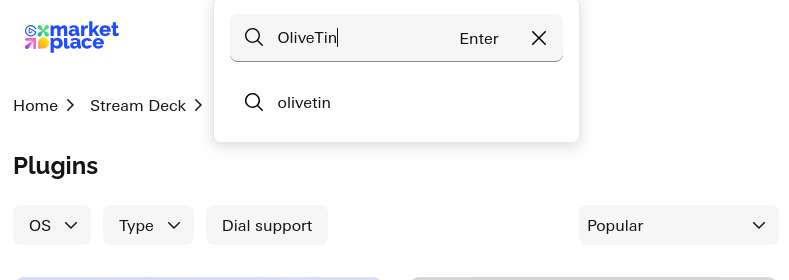
Click "Get" on the plugin to install it onto your Stream-Deck.
Configure a button
Here are some screenshots, and later documentation will follow when the plugin gets approved.
Add the OliveTin button;
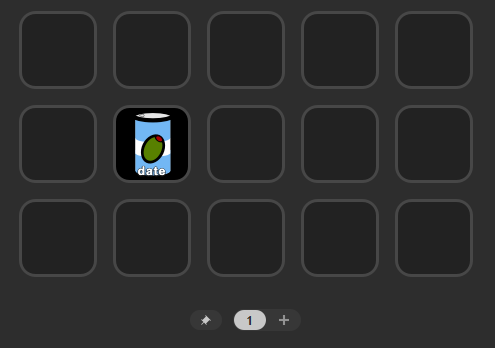
Set the OliveTin API URL to;
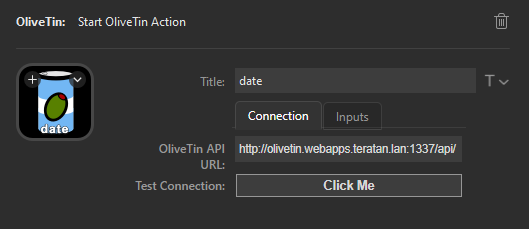
Switch to the Input tab, and the enter an action ID:
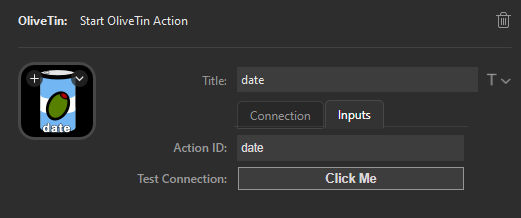
If you don’t have IDs set on your action, then read how to set action IDs.