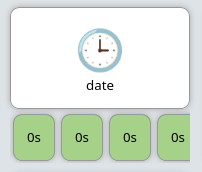Popup on Start (Execution Feedback)
OliveTin now has several options to control "execution feedback" when actions are started. This can be controlled on
a per-action basis, using the popupOnStart configuration option.
You can also set the default for OliveTin using the defaultPopupOnStart configuration option.
Big Flashy Buttons (default)
config.yamlactions:
- title: Ping the Internet
popupOnStart: defaultThis will also be the option that is used if no other values match.
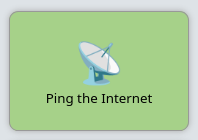
Execution Dialog (Output Only)
This can be useful for just displaying the output of a command, without too many additional details like the start time, end time, etc.
config.yamlactions:
- title: Check disk space
popupOnStart: execution-dialog-stdout-only
OliveTin used to separate out the Standard Output (stdout) and Standard Error (stderr) into two separate output streams. This made no sense, as lines would effectively be separated. This behavior has change to now display stdout and stderr in the same output stream. However, the configuration option execution-dialog-stdout-only was not renamed - and now it includes stderr as well.
|
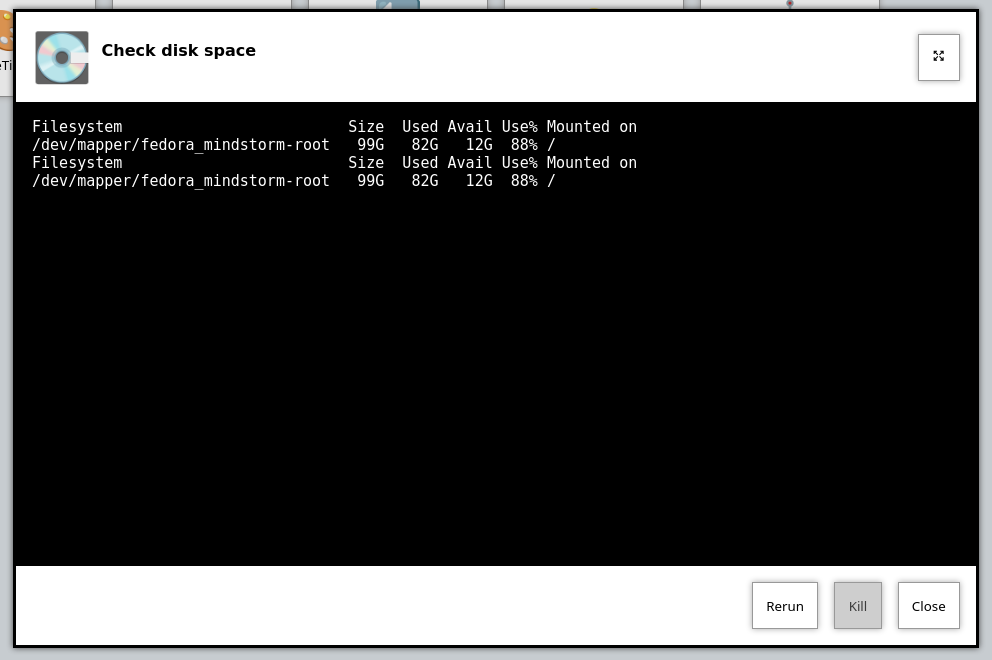
Execution Dialog
The execution-dialog option for popupOnStart is simialr to the above execution-dialog-stdout-only, but it includes the start time, end time, exit code and the duration of time it took for the command to execute.
config.yamlactions:
- title: Check dmesg logs
popupOnStart: execution-dialog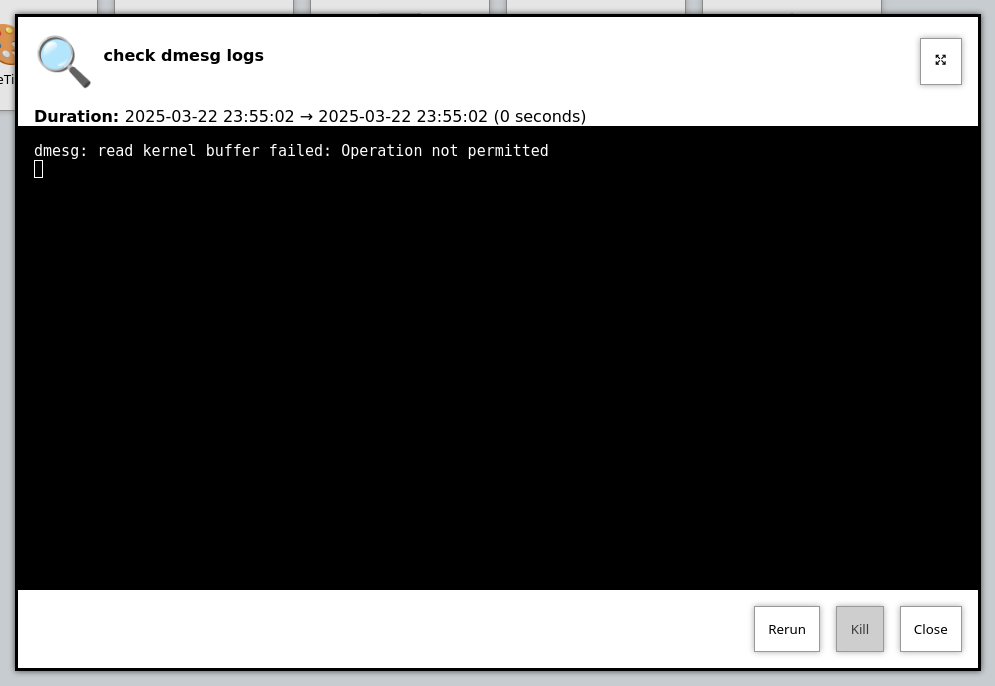
popupOnStart: execution-dialogExecution Buttons
This mode of popupOnStart will create a new button for each individual execution. This can be useful for actions that are executed again and again.
The text of the button (eg, "0s" in the screenshot below), is the time it took to execute the action in seconds.
config.yamlactions:
- title: date
popupOnStart: execution-button