GitOps (run actions on Git Push)
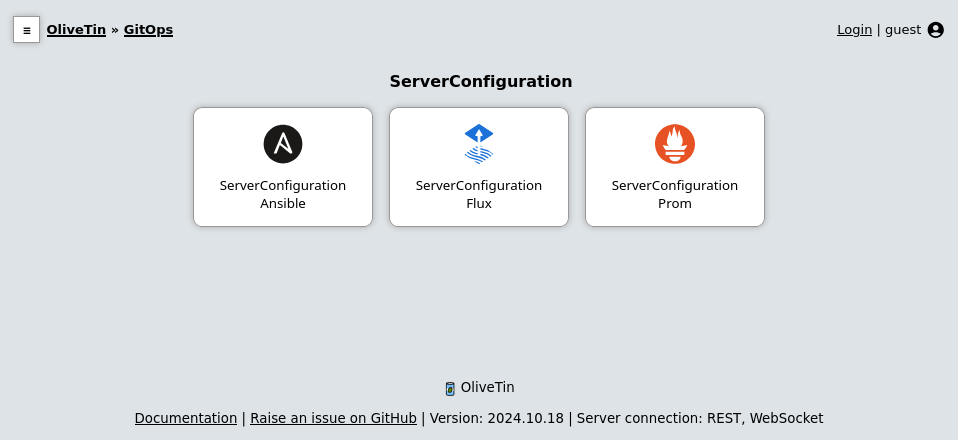
A really helpful thing to do with OliveTin is to have it run actions when you push to a Git repository. This is a great way to automate things like running tests, building your project, or deploying your code - this turns OliveTin into a powerful GitOps tool, or even a Continuous Integration tool.
This guide assumes that you are using a self-hosted Git repository, and uses a standard Git post-receive hook to trigger OliveTin actions. If you are using a hosted Git service like GitHub, GitLab, or Bitbucket, you will need to check their documentation for how to trigger actions on push.
To set up OliveTin to run actions on Git push, you will need to:
-
Create a new OliveTin action that you want to run on push.
-
Set up a Git
post-receivehook to trigger the OliveTin action.
Create a New OliveTin Action
First, you will need to create a new OliveTin action that you want to run when you push to your Git repository. This could be anything you like - for example, running tests, building your project, or deploying your code. The example below is a simple action that echoes a message to the console:
config.yamlactions:
- title: Run on Git Push
id: gitops
icon: <iconify-icon icon="bi:git"></iconify-icon>
shell: |
echo "You just pushed commit $COMMIT to git, running action..."
date
arguments:
- name: commit
type: asciiNote that OliveTin will expose all arguments as environment variables in uppercase as shown in the example above. You can of course use the {{ commit }} syntax instead and it will do the same thing.
Add a Git hook script
The following below assumes that you have a Git repository initialized as a bare repository, at /opt/myrepo.git. If you have a different repository location, you will need to adjust the paths accordingly.
First, create a new file at /opt/myrepo.git/hooks/post-receive with the following contents:
myrepo.git/hooks/post-receive#!/bin/bash
read OLDREV NEWREV REFNAME
CHANGED_FILES=$(git diff --name-only $OLDREV $NEWREV)
commit_contains_path() {
local filename=$1
if echo "$CHANGED_FILES" | grep -q "$filename"; then
return 0 # True
else
return 1 # False
fi
}
function run_olivetin_action() {
local ACTION_NAME=$1
echo "Requesting OliveTin job $ACTION_NAME"
OLIVETIN_REQUEST="$(cat <<EOF
{
"actionId": "$ACTION_NAME",
"arguments": [
{
"name": "commit",
"value": "$NEWREV"
}
]
}
EOF
)"
exec curl -sS --json "$OLIVETIN_REQUEST" http://olivetin.example.com:1337/api/StartAction
}
if commit_contains_path "k8s-flux"; then
run_olivetin_action "ServerConfiguration_Flux"
exit
fi
if commit_contains_path "alert.rules"; then
run_olivetin_action "ServerConfiguration_Prom"
exit
fi
run_olivetin_action "gitops"Make sure you make the script executable, and edit the last line of the script to point to your OliveTin instance.
chmod +x /opt/myrepo.git/hooks/post-receiveNow, whenever you push to your Git repository, the post-receive hook will trigger the OliveTin action you created. You can see if the action was triggered by pushing to the git repository, and looking for output like this;
remote: {"executionTrackingId":"55c7371d-7a67-42a4-87d8-d5677b878186"}
This is the executionTrackingId of the action that was triggered. You can use this to track the progress of the action in the OliveTin UI.