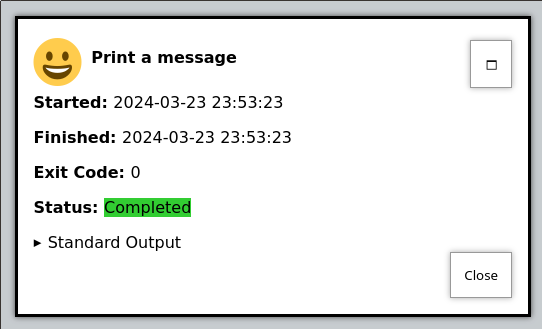Input: Textbox
Many times you need to customize how an action/shell command is run, with arguments. For example;
echo "Hello world"
In the example above, Hello world is an argument passed to the echo command. OliveTin allows you to add pre-defined, and free-text arguments to commands in this way. Below is the OliveTin version of the echo command shown above;
config.yamlactions:
- title: echo a message
icon: smile
shell: echo {{ message }}
arguments:
- name: message
default: Hello World
type: ascii_sentence
actions:
- title: Print a message
shell: echo {{ message }}
arguments:
- name: message
description: The message you want to print out on the shell.
title: Your Message
default: Hello World
type: ascii_sentenceThis will give you a normal button, like this;
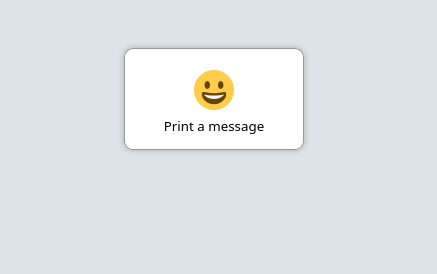
However, when you click on it, you’ll get a prompt to enter arguments, like this;

You’ll see that the type is set to ascii_sentence. This applies fairly safe
input validation to arguments, so that only a-z, 0-9, spaces and .'s are allowed.
When you start the action, and it’s finished, go to the "logs" view to view the output of the command we’ve just run.