Folders (Directories)
Folders (Directories) are a good way to group up actions in the same way that you would organize files on your computer into directories.
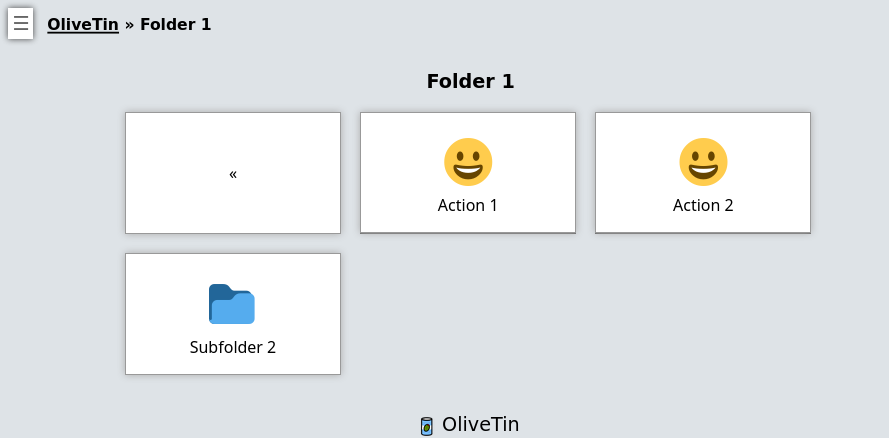
You must first create a dashboard to use a directory, and then you "reference" actions that you want in that folder based on the action name. Anything without a "contents" property is treated as an action.
Let’s look at the example below with 4 actions, 2 top level folders and 1 subfolder.
config.yamlactions:
- title: Action 1
shell: echo "action1"
- title: Action 2
shell: echo "action2"
- title: Action 3
shell: echo "action3"
- title: Action 4
shell: echo "action4"
dashboards:
- title: My First Dashboard
contents:
- title: Fieldset 1
type: fieldset
contents:
- title: Folder 1
contents:
- title: Action 1
- title: Action 2
- title: Subfolder 2
contents:
- title: Action 3
- title: Folder 2
contents:
- title: Action 4